CRM Data Cleanup Made Easy: Scrub Your Way to Success
Streamline CRM data cleanup to boost revenue, cut costs, and improve sales with easy steps, tools, and automation best pra...
Streamline CRM data cleanup to boost revenue, cut costs, and improve sales with easy steps, tools, and automation best pra...

CRM data cleanup is the process of identifying, correcting, and removing inaccurate, incomplete, duplicate, or outdated information from your customer relationship management system to ensure data quality and reliability.
Quick Overview: CRM Data Cleanup Essentials• What it fixes: Duplicates, missing data, formatting errors, outdated records• Key benefits: Better sales targeting, improved email deliverability, accurate reporting• Frequency: Monthly for high-volume businesses, quarterly for smaller teams• Main steps: Audit → Deduplicate → Standardize → Validate → Enrich → Purge• ROI impact: Companies report 25% revenue increase and 200+ hours saved per person annually
The numbers tell a sobering story. 22.5% of your B2B contact data decays every year, while dirty data costs organizations an average of $12.9 million annually. As one frustrated business owner put it: "Imagine this: a sales rep logs into your CRM database and types a new client's information in manually. In a rush, the rep makes a few typos, no worries, they can fix it later (spoiler: they won't)."
This scenario plays out thousands of times across mid-sized businesses, creating a cascade of problems: missed follow-ups, duplicate outreach efforts, bounced emails, and worst of all—lost revenue opportunities.
Your sales team wastes time calling disconnected numbers. Your marketing campaigns hit the wrong targets. Your customer service reps address contacts by the wrong name. Meanwhile, 56% of revenue operations professionals identify manual data cleansing as their biggest time waster.
I'm Ryan T. Murphy, founder of UpfrontOps, and over 12 years I've helped 32 companies transform their sales operations through strategic CRM data cleanup and automation systems. My experience shows that businesses implementing proper data hygiene see sales cycles shorten by up to 28% while open uping millions in previously hidden revenue.
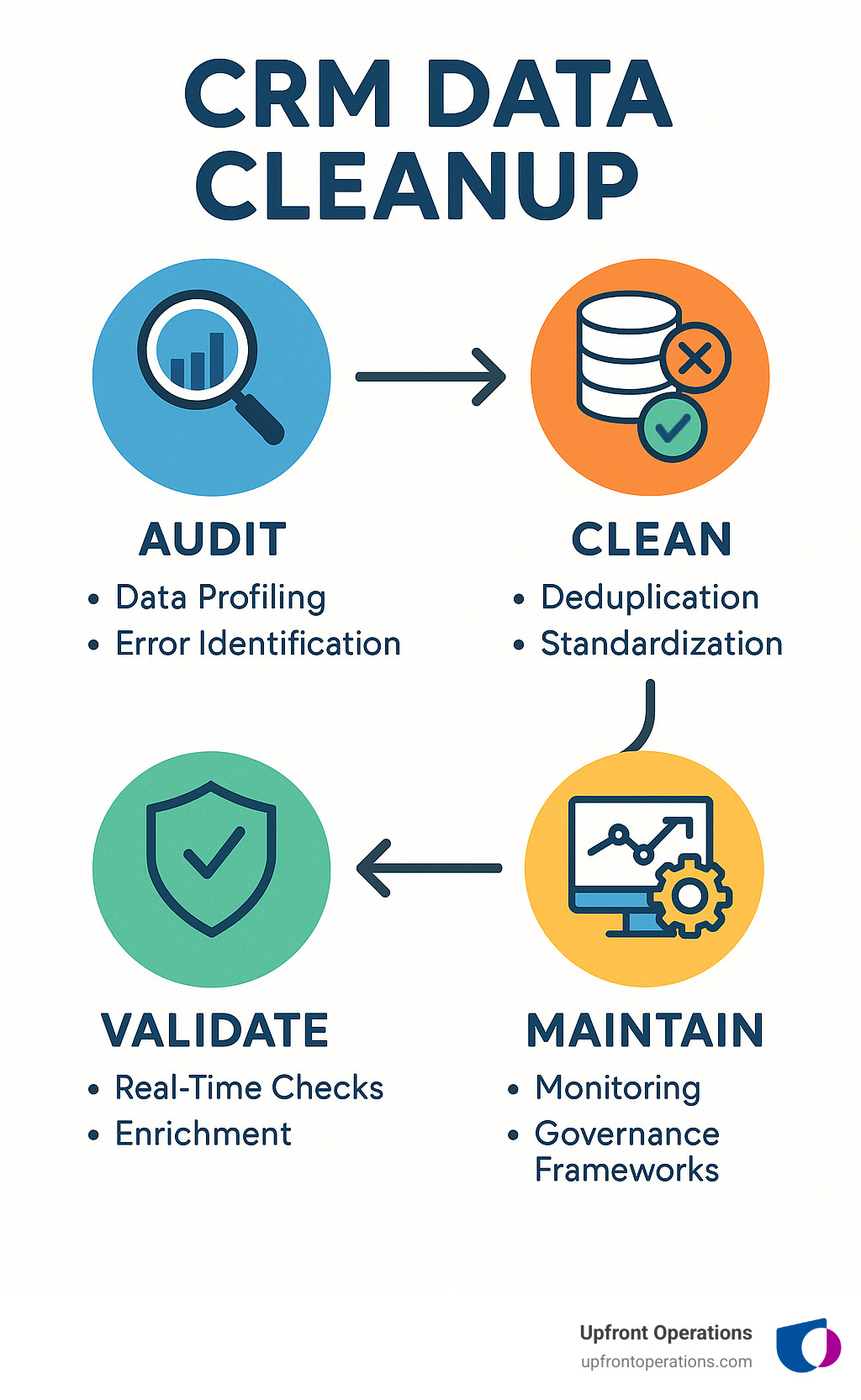
Your CRM should be your secret weapon for closing deals faster, not a source of daily frustration. Yet here's the uncomfortable truth: 98% of companies believe they have inaccurate contact data, and this messy information is quietly stealing 12% of potential revenue right from under your nose.
Think about it this way—every time your sales rep calls a disconnected number or your marketing team sends an email to "JOHN DOE" instead of "John Doe," you're not just wasting time. You're actively damaging your brand's reputation and missing opportunities to connect with real prospects who could become your best customers.
CRM data cleanup isn't just about making spreadsheets look prettier. It's about building a foundation that lets your entire revenue engine run smoothly. When we work with clients on data cleanup projects, we focus on four core principles that separate high-performing sales teams from those constantly fighting uphill battles.
Validity means your data follows consistent formatting rules. Accuracy ensures the information is actually correct. Consistency keeps everything standardized across all records. And completeness makes sure you have all the essential details needed to close deals effectively.
Here's what makes this urgent: 40% of email users change their address at least once every two years. Meanwhile, 20% of postal addresses change annually, and 18% of phone numbers change every year. Your carefully built database is literally decaying as you read this.
Without regular cleanup, your CRM transforms from a revenue-generating asset into a costly liability that frustrates your team and confuses your customers. The 22.5% annual decay rate means that in just four years, nearly all your contact data could be outdated or incorrect.
The compliance angle adds another layer of urgency. When customer information is stored incorrectly or becomes outdated, you risk running afoul of data protection regulations. Nobody wants to explain to legal why they're still emailing someone who unsubscribed months ago because of duplicate records.
Poor data quality doesn't just create minor inconveniences—it systematically destroys your sales and marketing effectiveness. When your automated campaigns address prospects as "JANE" instead of "Jane," you're telegraphing that your company doesn't pay attention to details. When job titles appear as eight different variations of "VP of Sales," your carefully planned segmentation strategy falls apart.
The damage starts with missed segmentation opportunities. You can't target "Director of Marketing" prospects when half are listed as "Dir Marketing," others as "Marketing Director," and some as "Head of Mktg." Your perfectly crafted campaigns end up hitting the wrong audience or missing key prospects entirely.
Duplicate outreach becomes inevitable when the same person exists in your system three different ways. Picture this: Sarah Johnson receives your "new prospect" email sequence while simultaneously getting your "existing customer" newsletter and a "win-back" campaign—all because she's listed under different email addresses or slight name variations.
Bounced emails create a cascading problem. When up to half of marketing emails bounce due to invalid addresses, it doesn't just waste your marketing budget. Email providers notice these bounces and start marking your domain as unreliable, which means even your good emails might end up in spam folders.
Perhaps most frustrating is how dirty data creates inflated pipeline reports. When duplicate records and outdated deal stages make it into your forecasting, leadership makes decisions based on fantasy numbers. One client finded their "million-dollar pipeline" was actually $600,000 because of duplicate opportunities and deals that had closed months earlier.
We've seen sales teams unknowingly contact inactive customers due to outdated CRM records, forcing awkward conversations and damaged relationships. Another client was paying for marketing automation contacts that included the same person multiple times due to duplicates—literally throwing money away.
The good news? Companies that implement proper data cleanup and auto-enrichment see conversion rates increase by up to 160% after removing junk leads and standardizing data entry processes.
Bad data doesn't just hurt your internal operations—it actively damages how customers perceive your brand. When prospects receive emails addressed to "Mr. Sally Smith" or get contacted about services they've already purchased, it creates a negative impression that's incredibly hard to recover from.
Bad data created a revenue impact of 25% across industries in 2023, and this number keeps growing as customers become less tolerant of impersonal, irrelevant communications. The damage happens through multiple channels that compound over time.
Negative brand perception starts with the first interaction. When your automated systems get basic details wrong, prospects assume your company is disorganized or careless. Why would they trust you with their business challenges if you can't even get their name right?
Customer churn accelerates when existing clients receive irrelevant or duplicate communications. Nobody wants to explain three times that they've already upgraded their service plan, especially when your CRM should have tracked that conversation.
Inaccurate analytics might be the most dangerous long-term consequence. When C-suite executives base strategic decisions on flawed reports filled with duplicate records and outdated information, they misallocate resources and miss market opportunities. We've seen companies double down on failed strategies simply because their dirty data painted an incorrect picture of what was working.
The lost opportunities represent the biggest hidden cost. When your sales team spends time manually checking multiple records for the same person or researching outdated contact information, they're not selling. When marketing campaigns target the wrong audience due to poor segmentation, you're burning budget without generating results.
One manufacturing client told us they lost a $2 million deal because their CRM showed the prospect as "unresponsive" when in reality, they'd been trying to reach the wrong person for months. The actual decision-maker had changed roles, but their system never updated the contact information.
At Upfront Operations, we've helped companies recover from these exact scenarios through our on-demand sales operations services. When your data is clean and your processes are optimized, your entire revenue engine runs more smoothly—and your customers notice the difference.
Cleaning up your CRM doesn't have to feel overwhelming. After helping dozens of companies through this process, I've learned that success comes from following a clear roadmap—one that protects your valuable data while systematically improving what you have.
Think of CRM data cleanup like renovating a house. You wouldn't tear down walls before knowing what's structural, right? The same principle applies here. We start with understanding what you have, then carefully improve each piece until your CRM becomes the revenue-generating machine it should be.
The process follows seven distinct phases that build on each other: audit and profiling to understand your current state, deduplication and consolidation to eliminate redundancy, standardization and validation to create consistency, enrichment to fill gaps, safe purging to remove dead weight, automation setup to prevent future problems, and ongoing maintenance to keep everything running smoothly.
Here's what makes this approach different from quick fixes: we treat your data like the business asset it is. Every step includes safeguards to prevent data loss, and we always create backups before making changes. The goal isn't just to clean up once—it's to build systems that keep your CRM healthy long-term.
Most businesses see immediate improvements after the first three phases, but the real magic happens when you complete the full cycle. Companies that follow this methodology typically report 25% faster deal closure and save their sales teams over 200 hours annually on data-related tasks.
The beauty of this systematic approach is that you can tackle it in manageable chunks. Whether you're handling this internally or working with on-demand sales operations support, each phase delivers value on its own while setting up the next phase for success.
Think of your CRM data cleanup audit like getting a health checkup—you need to know what's wrong before you can fix it. This isn't about diving in and deleting records randomly. It's about understanding exactly what you're dealing with so you can tackle the biggest problems first.
Your health assessment starts with the big picture. Most CRMs have built-in reporting tools that can quickly show you the scope of your data problems. Pull reports that reveal missing fields, duplicate records, and formatting inconsistencies. Don't worry if the numbers look scary at first—we've seen databases where 40% of records had major issues, and they still turned into revenue-generating machines after cleanup.
Data profiling is where you get into the nitty-gritty details of each field type. Look at your contact names—are they formatted as "JOHN SMITH" in all caps, "john smith" in lowercase, or properly as "John Smith"? Check phone numbers for the chaos of formats: some with dashes, some with parentheses, some with country codes, and others with just random numbers. Review email addresses for obvious red flags like "test@test.com" or addresses with suspicious patterns that suggest bot submissions.
The real magic happens with error classification. Not all data problems are created equal, and trying to fix everything at once is a recipe for overwhelm. We typically sort errors into three buckets: critical issues like missing required fields and invalid email formats that break your operations immediately, important problems like inconsistent formatting and outdated information that mess up your reporting, and nice-to-fix items like minor formatting quirks that don't hurt but would make things prettier.
This classification approach helps you focus your energy where it matters most. One client's audit revealed that 35% of their contact records were missing job titles, 20% had invalid phone numbers, and 15% were obvious duplicates. Instead of feeling overwhelmed, they tackled the duplicates first (quick wins), then the invalid phone numbers (sales impact), and finally worked on the missing job titles for better segmentation.
The beauty of a thorough audit is that it gives you concrete numbers to track progress against. You're not just "cleaning up the CRM"—you're reducing duplicate rates from 15% to under 2%, improving email deliverability by fixing invalid addresses, and creating reliable data that your sales team can actually trust.
Duplicate records are the bane of every sales team's existence. Picture this: your rep calls a prospect, gets their voicemail, then calls the same person again five minutes later because they showed up twice in the CRM. Awkward? Absolutely. Professional? Not so much.
Matching rules are the foundation of effective deduplication. Think of them as your CRM's detective work—they determine how the system spots potential duplicates hiding in your database. Simple rules might flag records with identical email addresses or phone numbers. More sophisticated approaches use fuzzy matching to catch sneaky variations like "John Smith" and "Jon Smith" working at the same company.
The real art lies in merge strategies that preserve your most valuable information. You'll want to establish clear criteria for choosing the "master" record—usually the most complete or recently updated one. Then create field-level rules that make sense: keep the most recent activity date, combine contact sources from all records, and always retain the highest-value information from each field.
When it comes to CRM data cleanup tools, HubSpot and Salesforce take different approaches to deduplication:
| Feature | HubSpot | Salesforce |
|---|---|---|
| Native deduplication | Ops Hub Pro required | Basic rules included |
| Bulk processing | Up to 10,000 records | Unlimited with tools |
| Matching criteria | Email, name, company | Highly customizable |
| Automation | Limited | Advanced workflows |
| Third-party tools | Insycle, Dedupely | DemandTools, RingLead |
| Cost | $800/month for Ops Hub Pro | Varies by tool |
Here's the reality check: HubSpot users with around 50 duplicates can merge manually without losing their sanity. Once you hit 500+ duplicates, bulk solutions become your best friend. And if you're staring at 1,000+ duplicates? You definitely need dedicated deduplication software.
The secret sauce is forming what one expert calls an "Avengers-style review team" with representatives from sales, marketing, and customer success. This dream team verifies merge decisions before execution, preventing the nightmare scenario of accidentally combining records from different people who happen to share similar information.
For businesses that need this handled quickly and efficiently, Upfront Operations offers on-demand CRM data cleanup services that can tackle deduplication projects without the learning curve or monthly software costs. Sometimes the fastest path to clean data is having experts handle it for you.
Think of standardization as teaching your CRM to speak one consistent language. Without it, you end up with contact records that look like they were entered by a dozen different people—which they probably were.
Naming conventions are your first line of defense against chaos. For contact names, establish clear rules: proper case instead of ALL CAPS, no random numbers or symbols, and consistent handling of titles like "Dr." or "Jr." Company names need similar treatment—decide whether you'll keep "Inc." and "LLC" or strip them out, and how you'll handle international variations.
The real game-changer is converting free-text fields into dropdown menus. That "Industry" field where people type whatever comes to mind? Turn it into a picklist with predefined options. Same goes for lead sources, job titles, and company sizes. This simple change eliminates the headache of having "VP Sales," "Vice President of Sales," "VP - Sales," and "Sales VP" all representing the same role.
Validation rules catch problems before they become problems. Set up email format checks, phone number formatting, and required field constraints. There's nothing worse than finding your auto-dialer can't process phone numbers because half of them are missing area codes or have extra characters.
Real-time validation takes this a step further by preventing bad data at the source. Use form validation on your website, API-level checks for integrations, and CRM validation rules that flag suspicious entries. When someone tries to enter "asdf@asdf.com" as an email address, your system should politely ask them to try again.
I worked with a tech company that finded their industry field contained over 180 variations—including creative entries like "computers and stuff" and "tech-ish." After consolidating these into 12 standardized categories, their marketing team could finally create targeted campaigns without spending hours trying to figure out what "software-adjacent" meant.
The beauty of proper CRM data cleanup at this stage is that it creates a foundation for everything else. When your data follows consistent rules, reporting becomes reliable, automation works smoothly, and your team stops wasting time deciphering cryptic entries.
Think of data enrichment as giving your incomplete records a makeover—changing bare-bones contact information into rich, actionable sales intelligence. Instead of staring at blank fields or tossing incomplete records in the digital trash, enrichment fills those gaps with verified, current information that actually helps your team sell.
Firmographic data is the backbone of smart prospecting. We're talking about company size, industry classification, annual revenue, and headquarters location—all the details that help you determine if a prospect fits your ideal customer profile. When your sales rep knows they're calling a 500-person manufacturing company instead of a 5-person startup, they can tailor their pitch from the first hello.
LinkedIn lookup and social media enrichment work like having a research assistant who never sleeps. These tools automatically update job titles, hunt down direct contact information, and catch when your contacts have jumped ship to new companies. This matters more than you might think—60% of people change job functions within their organization annually, which means that "Marketing Manager" from last year might be a "Director of Marketing" today.
Third-party APIs from providers like ZoomInfo, Clearbit, or Apollo can automatically enrich records as new contacts flow into your system. Many modern CRMs offer native integrations that work behind the scenes, filling in missing pieces without any manual effort from your team.
The trick is finding the sweet spot between automation and accuracy. While automated enrichment saves massive amounts of time (we're talking hundreds of hours per person annually), smart companies establish validation workflows to double-check enriched data before it powers campaigns or outreach efforts. Some teams run enrichment in "preview mode" first, giving themselves a chance to verify accuracy before committing changes to their CRM data cleanup process.
One SaaS client we worked with used enrichment to fill missing job titles for 3,500 contacts. The results were eye-opening—40% of their contacts had been incorrectly categorized for marketing campaigns. Once they fixed the targeting with proper enrichment, email open rates jumped 35% and qualified leads increased by 28%.
The beauty of enrichment is that it turns your CRM from a basic contact list into a strategic sales weapon. When every record includes company size, industry, and accurate contact details, your team can prioritize prospects, personalize outreach, and close deals faster.
Sometimes the best thing you can do for your CRM data cleanup is to remove records that are actively hurting your performance. Think of it like decluttering your home—you're not just making space, you're creating an environment where everything works better.
The trick is knowing what to delete and what to keep. You don't want to accidentally toss something valuable, but you also can't let junk pile up indefinitely.
Hard bounces are your first and easiest target. These are email addresses that permanently failed delivery—the domain doesn't exist, the address was never valid, or the recipient's server rejected it outright. Keeping these records is like holding onto phone numbers for disconnected lines. They drag down your email deliverability rates and can even get your domain flagged as spam.
Spam entries from bot submissions are equally obvious candidates for removal. You know the ones—contacts with email addresses like "test@test.com," phone numbers that are all zeros, or names like "asdfgh." These fake records inflate your contact counts without adding any value, and they can seriously skew your analytics when you're trying to understand real customer behavior.
Unengaged contacts require more careful consideration. These are real people who simply haven't opened your emails or responded to outreach in over a year. While it's tempting to delete them immediately, consider running a re-engagement campaign first. Sometimes people change email habits, get new roles, or just need different messaging to become active again.
Before you delete anything, create CSV backups of all records you plan to remove. This is your safety net—if someone realizes six months later that you accidentally deleted an important prospect, you can restore their information. Export these files with timestamps and store them somewhere accessible but secure.
The goal isn't just reducing your contact count for the sake of it. Companies that regularly purge low-quality data see improved email deliverability, more accurate reporting, and reduced CRM costs when their platform charges based on contact volume. One client saved $2,400 annually in CRM fees just by removing 8,000 invalid records they'd been paying to store.
When you're dealing with thousands of records to review, this process can feel overwhelming. That's where having expert support makes all the difference—someone who can quickly identify patterns in bad data and set up automated rules to catch similar issues in the future.
Let's be honest—manually cleaning thousands of CRM records is about as fun as watching paint dry. The good news? Modern CRM data cleanup tools can handle the heavy lifting while you focus on what actually matters: closing deals and growing your business.
The smartest businesses are moving toward automation-first cleanup strategies that work around the clock. Instead of dedicating entire weekends to data cleanup (we've all been there), these tools run scheduled routines that catch duplicates, validate new entries, and enrich records automatically.
Real-time validation has become a game-changer for preventing data disasters before they happen. The best tools now catch formatting errors, invalid emails, and suspicious entries the moment they enter your system. It's like having a quality control specialist working 24/7 without the coffee breaks.
AI-powered enrichment is getting scary good at filling data gaps. These systems can automatically update job titles, find missing contact information, and even flag when someone has changed companies. One client told us their enrichment tool caught that their biggest prospect had moved to a new company—information that led to a $500K deal they would have missed otherwise.
The key is finding tools that play nicely with your existing setup. Scheduled cleanup routines should run quietly in the background, maintaining data quality without disrupting daily operations. Think of it as having a virtual assistant who never sleeps and actually enjoys organizing spreadsheets.
Recent research on data quality automation shows that companies using automated cleanup tools see 3x faster improvement in data quality scores compared to manual approaches. More importantly, they free up their teams to focus on revenue-generating activities instead of data housekeeping.
When shopping for cleanup tools, you'll want features that actually solve real problems, not just impressive-sounding capabilities that collect digital dust.
A powerful deduplication engine tops the list because duplicates are usually your biggest headache. Look for tools that can handle tricky scenarios like "John Smith Jr." versus "John Smith" at the same company, or contacts with slightly different email domains but identical phone numbers.
Validation workflows should feel like having a detail-oriented teammate who never gets tired. These systems check email formats, verify phone numbers, and flag obviously fake entries like "Mickey Mouse" from "Disney.com" before they pollute your database.
Enrichment APIs that integrate seamlessly with your CRM can transform incomplete records into sales goldmines. The best tools pull information from multiple sources—LinkedIn, company websites, industry databases—to build complete contact profiles automatically.
Comprehensive dashboards help you prove ROI to leadership and track improvement over time. You'll want metrics like duplicate rates, field completion percentages, and bounce rates displayed in ways that make sense to non-technical stakeholders.
At Upfront Operations, our on-demand sales operations services help businesses steer the tool selection process without getting overwhelmed by feature lists or vendor sales pitches. Sometimes you need a comprehensive platform; other times, a few specialized tools work better for your specific situation.
HubSpot's Ops Hub Pro makes cleanup relatively painless with built-in tools that don't require a computer science degree to operate. The Data Quality Center automatically monitors common issues and sends alerts when problems need attention. It's like having training wheels for data management—helpful, but you might outgrow them as your needs become more sophisticated.
Salesforce offers more horsepower but requires more technical know-how to open up its potential. The platform's custom validation rules and workflow automation can handle complex cleanup scenarios, but you'll need someone who speaks Salesforce fluently to set everything up properly.
Native tools versus third-party solutions often comes down to complexity and budget. HubSpot users frequently add Insycle for advanced deduplication and bulk operations, while Salesforce teams often rely on DemandTools for comprehensive cleanup projects that would take weeks to complete manually.
Sandbox testing isn't optional—it's essential insurance against data disasters. Both platforms offer testing environments where you can experiment with cleanup rules without risking your live data. Think of it as a practice round before the real game.
The platform choice usually depends on your existing infrastructure and team capabilities. HubSpot works great for teams who want effective tools without complexity, while Salesforce suits organizations with dedicated technical resources who need maximum customization flexibility.
Think of CRM data cleanup like maintaining a garden—you can spend weekends pulling weeds, or you can plant the right groundcover and set up systems that prevent weeds from taking root in the first place. Smart businesses choose prevention.
The companies that succeed long-term don't just clean their data once and hope for the best. They build governance frameworks that make data quality everyone's responsibility, not just the IT department's problem. This means establishing clear rules about who owns what data, how it should look, and what happens when someone breaks the rules.
Standard Operating Procedures might sound boring, but they're your secret weapon against data chaos. Document everything: how to import a trade show list without creating duplicates, what to do when someone submits a form with obvious fake information, and how to update contact details when people change jobs. When your team knows exactly what to do, they'll do it right.
Role ownership prevents the classic "I thought someone else was handling that" scenario. Assign specific people to own contact accuracy, company information, and marketing data hygiene. At Upfront Operations, we help businesses set up these accountability systems through our on-demand sales operations services, ensuring someone always has their eye on data quality.
Access controls are like giving house keys only to people you trust. Not everyone needs administrative access to your CRM. Limiting editing privileges to trained users dramatically reduces the random data entry errors that accumulate over time.
Training programs keep your team sharp as new people join and memory fades. A quick monthly reminder about data standards prevents more problems than quarterly cleanup marathons. Quarterly audits catch trends before they become disasters—like noticing that bounce rates are creeping up or duplicate creation is accelerating.
The best defense against bad data is stopping it at the front door. Required fields ensure you capture the information that actually matters, while picklists eliminate the seventeen different ways people might spell "Vice President of Sales."
Form validation on your landing pages acts like a friendly bouncer, catching problems before they enter your system. Real-time email verification, phone number formatting, and company domain validation ensure quality data flows in automatically.
Automation at source eliminates the human error factor entirely. Instead of having someone manually copy information from your website forms into your CRM, set up integrations that sync data automatically. Tools like Zapier or native CRM integrations eliminate most of the manual typing that introduces errors.
Progressive profiling works better than overwhelming prospects with long forms that encourage people to type "asdf@asdf.com" just to get to your content. Collect information gradually over multiple interactions—it's more user-friendly and typically more accurate.
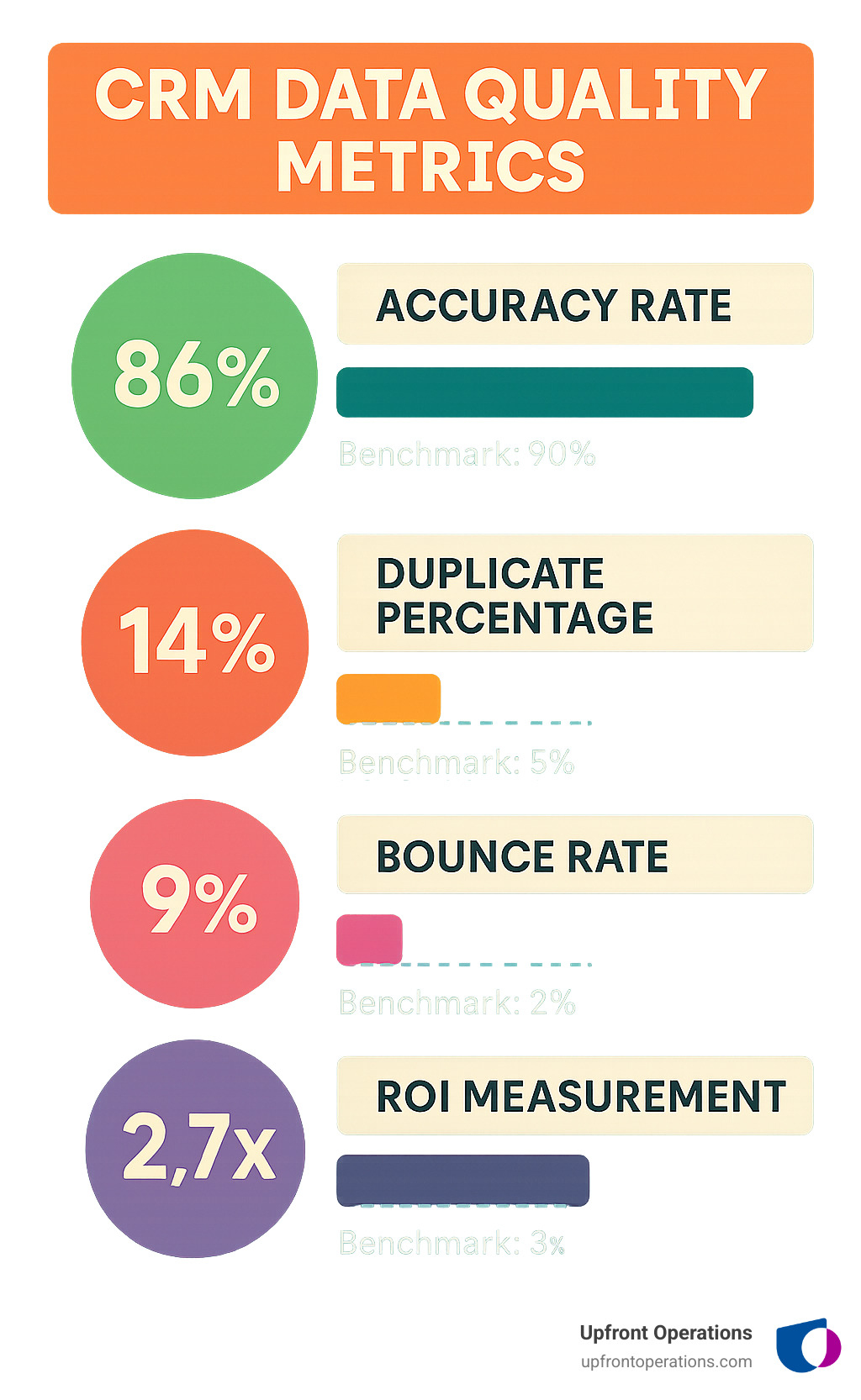
You can't improve what you don't measure. Accuracy rates show the percentage of records with correct, complete information. Track this by field type to spot problem areas—maybe job titles are consistently wrong, or phone numbers are formatted poorly.
Duplicate rates should trend downward as your prevention systems improve. Monitor both new duplicate creation and overall duplicate percentage. If duplicates keep appearing despite cleanup efforts, something in your process needs attention.
Bounce rates for email campaigns act like an early warning system for data quality issues. A sudden spike often means a bad data import or a problem with your entry procedures that needs immediate investigation.
ROI metrics prove that data quality isn't just a nice-to-have—it's a profit driver. Track the time saved on manual data tasks, improved conversion rates from better targeting, reduced marketing waste from accurate segmentation, and faster sales cycles due to complete prospect information.
Companies implementing comprehensive data quality programs typically see automation saving 200+ hours per person annually while improving overall sales performance by 20-30%. When your team spends less time hunting for correct contact information and more time actually selling, everyone wins.
The beauty of proper maintenance is that it becomes invisible. Your sales team stops complaining about bad data, your marketing campaigns hit their targets, and your reports actually reflect reality. That's when you know your prevention strategy is working.
Here's the honest truth: it depends on how messy your data gets and how fast it accumulates. Monthly cleanup works best for high-volume businesses that are constantly adding new contacts, while quarterly cycles are perfect for smaller teams with more stable customer databases.
The numbers tell an interesting story. Nearly 30% of companies clean their CRM data at least once a month, and over 55% are doing some form of cleanup weekly or monthly. That's a lot of businesses who've learned the hard way that waiting until your data becomes a disaster is way more expensive than staying on top of it.
Think about your specific situation for a moment. If you're a B2B company with six-month sales cycles, you might get away with quarterly CRM data cleanup. But if you're running high-velocity lead generation with hundreds of new contacts weekly, monthly maintenance isn't optional—it's survival.
Industry benchmarks aside, the real question is: how much pain are you willing to tolerate? Some companies can handle a bit of chaos, while others need everything squeaky clean. The key is establishing consistent routines rather than playing data quality whack-a-mole when things get out of hand.
Data accuracy improvements are your most straightforward success metric—track how many records are complete and correctly formatted over time. It's satisfying to watch that percentage climb month after month.
But the real magic happens with conversion rate lifts. Clean data almost always improves campaign performance and sales effectiveness. When your marketing emails stop bouncing and your sales team stops calling disconnected numbers, conversion rates naturally improve.
Time savings might be the most compelling metric for your team. Measure how long common tasks take before and after cleanup. Sales reps often tell us they save hours each week when they no longer need to research outdated contact information or figure out which of three records belongs to the same person.
Revenue attribution becomes dramatically more accurate with clean data, letting you measure marketing ROI and sales performance with confidence. Many companies find that cleanup reveals previously hidden revenue opportunities—prospects who got lost in duplicate records or deals that stalled because of bad contact information.
At Upfront Operations, our CRM management services help track these metrics through custom dashboards that show real ROI from data quality investments. It's one thing to know your data is cleaner; it's another to see exactly how much revenue that cleanliness generates.
Insycle offers comprehensive cleanup automation with pre-built templates for common scenarios and scheduling for ongoing maintenance. It's particularly strong for HubSpot users who need more power than the native tools provide.
Clay provides excellent enrichment and deduplication capabilities with smooth integration to major CRMs. Their approach to data enrichment is particularly impressive for filling gaps in contact and company information.
DemandTools remains popular among Salesforce users for bulk operations and ongoing data quality management. It's a bit technical but incredibly powerful for complex cleanup scenarios.
Native CRM data quality centers in HubSpot and Salesforce provide basic automation, but they often need supplementation with specialized tools for comprehensive cleanup. Think of them as a good starting point rather than a complete solution.
The reality is that most successful companies use a combination approach: native CRM features for basic validation, specialized software for complex cleanup operations, and enrichment services for filling data gaps. It's like having different tools for different jobs rather than trying to hammer everything with the same solution.
Our sales operations consulting helps businesses steer this tool landscape and implement the right combination for their specific needs. Sometimes you need the full toolkit; sometimes a simple solution works perfectly. The key is matching the tool to the problem, not the other way around.
CRM data cleanup isn't just about tidying up your database—it's about releaseing your business's true revenue potential. When your customer data is clean, accurate, and reliable, everything else falls into place: sales teams work more efficiently, marketing campaigns hit their targets, and customer relationships flourish.
The change is often dramatic. Companies that commit to comprehensive data quality see 25% revenue increases, save 200+ hours per person annually, and watch their campaign performance soar. But beyond the impressive numbers, there's something even more valuable: the confidence that comes from making decisions based on trustworthy information.
Think about it—when was the last time your sales rep confidently picked up the phone knowing the contact information was current? When did your marketing team launch a campaign without worrying about bounce rates or duplicate sends? Clean data eliminates these daily frustrations and replaces them with smooth, predictable operations.
At Upfront Operations, we've witnessed this change dozens of times. Our on-demand sales operations approach means you get expert-level CRM data cleanup without the complexity of managing full-time specialists. Whether you need a comprehensive one-time overhaul or ongoing maintenance, our microservices model delivers exactly what you need, when you need it.
Our CRM management services handle everything from initial audits and deduplication to automated validation rules and staff training. No lengthy contracts, no unnecessary overhead—just focused expertise that transforms your CRM from a source of daily headaches into a revenue-generating powerhouse.
The cost of ignoring dirty data compounds every single day. Each missed follow-up, each marketing dollar wasted on bad contacts, each frustrated customer who receives the wrong communication—it all adds up. Meanwhile, your competitors with clean data are closing deals faster and building stronger relationships.
But here's the encouraging news: modern tools and proven processes make CRM data cleanup more achievable than ever. You don't need a massive IT project or months of disruption. With the right approach and expert guidance, you can start seeing improvements within weeks.
Ready to stop fighting your CRM and start leveraging it for growth? Learn more about our CRM optimization services and find how clean data can boost your sales operations and open up unstoppable momentum.
Your sales team deserves to work with accurate information. Your marketing campaigns deserve to reach the right people. Your business deserves the competitive advantage that comes from truly knowing your customers. The path forward starts with a simple decision: making data quality a strategic priority today.
Don't let another day of dirty data hold back your growth potential. Your future self—and your bottom line—will thank you for taking action now.