Network Devices Decoded: What They Are and How They Work
Discover the essentials of network devices: types, functions, and how they enhance connectivity and security in your network.
Discover the essentials of network devices: types, functions, and how they enhance connectivity and security in your network.

Network devices are the unsung heroes of your digital world, quietly enabling seamless communication between your computers, servers, smartphones, and more. These devices, such as routers, switches, and modems, play vital roles in connecting different parts of your network, ensuring that data flows smoothly and securely. They are the backbone of both personal and business networks, making sure that information travels quickly and efficiently.
Here's a quick overview of network devices and their functions:
I'm Ryan T. Murphy, an expert in network devices with a passion for explaining how they work. With years of experience changing technology operations, I've helped businesses like yours steer the intricate world of network devices to achieve better connectivity and communication. Next up, we'll dive deeper into understanding the vital roles these devices play.

Find more about network devices:- advanced networking- advanced networking solutions provider
Network devices are the building blocks of any network, acting as essential components that facilitate data transmission and interaction between devices. Let's break down what these devices are and how they function in a network.
Network devices are tangible hardware that you can touch and see. They include routers, switches, modems, and more. Each device has a specific role to play in ensuring your network operates smoothly. For instance, routers direct data traffic between different networks, while switches connect devices within the same network.
These devices work together to form a cohesive network system. Imagine them as the roads and intersections of a busy city, guiding and directing digital traffic to its destination.
At the core of any network device is its ability to manage and transmit data. Data transmission involves the movement of data packets from one device to another. This process is crucial for everything from checking emails to streaming videos.
Network devices use various protocols, like TCP/IP and UDP, to ensure data is sent and received accurately. These protocols act as the rules of the road, ensuring that data packets don't collide and are delivered to the correct address.
Network interaction is all about how devices communicate with each other. Devices like Network Interface Cards (NICs) enable this communication by providing a physical connection to the network.
Interaction also involves ensuring that the data remains secure and reaches its intended destination without interference. Firewalls play a vital role here by monitoring and controlling the data that enters or leaves a network, acting as gatekeepers to protect against threats.
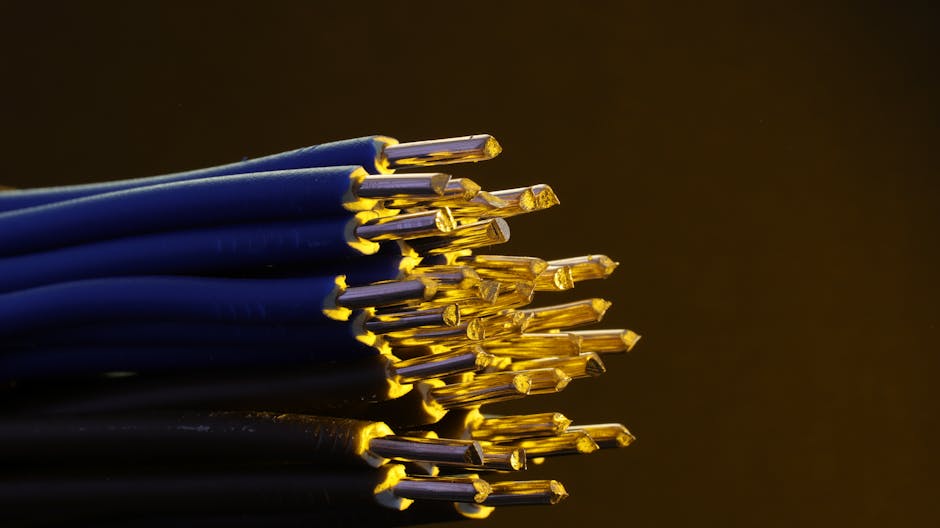
In summary, network devices are fundamental to creating and maintaining a functional network. They ensure that data is transmitted efficiently and securely, enabling seamless interaction between devices. Understanding these devices and their roles helps in optimizing network performance and security.
Next, let's explore the different types of network devices and their specific uses.
In the digital world, network devices are the unsung heroes that keep everything connected. Below, we'll explore some of the most common types of network devices and their roles in ensuring smooth and secure communication.
Routers are like the traffic directors of the internet. They manage data packets, directing them between different networks. These devices use IP addresses to determine the best path for data to travel. Routers connect your local network to the broader internet, ensuring that your emails and web pages reach their destinations.
Switches operate within a single network, connecting different devices like computers and printers. They help in efficiently managing data traffic by forwarding data only to the device that needs it. Think of switches as the connectors that allow devices to communicate within a local network, like the rooms in a house.
Modems, short for modulator-demodulator, convert digital data from a computer into an analog signal for transmission over phone lines or cables and vice versa. They are essential for connecting to the internet, acting as the bridge between your home network and your Internet Service Provider (ISP).
Access points extend the reach of a wireless network. They allow wireless devices like smartphones and laptops to connect to a wired network. Access points are crucial in large areas like offices or public spaces, providing seamless Wi-Fi connectivity.
Firewalls are the security guards of a network. They monitor and control incoming and outgoing network traffic based on predetermined security rules. By doing so, firewalls protect networks from unauthorized access and cyber threats, ensuring safe data transmission.
Bridges are devices that connect two or more network segments, making them function as a single network. They help to reduce network traffic by dividing it into manageable sections, improving overall network performance.
Repeaters are used to extend the range of a network. They receive a signal and regenerate it, ensuring that data can travel longer distances without degradation. This is especially useful in large buildings or areas where signals may weaken.
Gateways act as translators between different network protocols. They connect networks that operate on different protocols, ensuring smooth communication. Gateways are essential for linking different systems and allowing them to work together.
NICs are hardware components that enable devices to connect to a network. They provide the physical interface for network connections, whether wired or wireless. Each NIC has a unique identifier known as a MAC address, which helps in identifying devices on a network.
By understanding these common network devices, you can better appreciate how they work together to create a reliable and secure network environment. These devices ensure that data flows smoothly and securely, supporting both personal and business communication needs.
Next, we'll dig into the specific functions of these devices and how they manage network traffic and device connectivity.
Network devices play several key roles in managing the flow of data and ensuring a secure and efficient network environment. Let's explore three critical functions they perform: traffic management, device connectivity, and network segmentation.
Traffic management is like being the conductor of an orchestra, ensuring that data packets move smoothly from one point to another without collisions or delays. Devices such as routers and firewalls are instrumental in this role.
Device connectivity is all about linking various devices so they can communicate effectively. Without this, your computer wouldn't be able to send a document to your printer or connect to the internet.
Network segmentation involves dividing a larger network into smaller, manageable sub-networks, or segments. This helps improve performance, security, and manageability.

With these functions, network devices ensure that data is transmitted efficiently, devices remain connected, and networks are secure and manageable. Understanding these roles highlights the importance of each device in maintaining a robust network infrastructure.
Next, we'll explore how these devices work to convert signals, forward data, and translate protocols.
Network devices are essential for converting signals, forwarding data, and translating protocols, ensuring seamless communication across networks. Let's break down these processes to understand how these devices keep everything connected.
Signal conversion is a fundamental function of network devices, particularly modems and network interface cards (NICs).
Modems play a crucial role by converting digital data from a computer into analog signals that can travel over phone lines or cable systems. When data reaches its destination, the modem converts it back into digital form for the receiving device to understand. This process allows devices to communicate over long distances using existing infrastructure.
NICs enable computers to connect to a network. They translate digital data from a computer into electrical signals for wired networks or radio signals for wireless networks. The NIC ensures that data is transmitted and received correctly by using its unique MAC address to identify the device on the network.
Data forwarding is the process of moving data packets from one network to another. Routers and switches are key players in this task.
Routers analyze data packets and determine the best path for them to travel across multiple networks. They use routing tables and protocols to make these decisions, ensuring data reaches its destination efficiently and accurately.
Switches operate within a single network, forwarding data packets to the correct devices based on their MAC addresses. By directing data only to its intended recipient, switches reduce network congestion and improve overall performance.
Protocol translation is essential for enabling communication between devices that use different network protocols. Gateways are specialized devices that handle this complex task.
By performing signal conversion, data forwarding, and protocol translation, network devices ensure smooth and efficient communication across networks. These processes are vital for maintaining connectivity and ensuring that data flows correctly from one point to another.
In the next section, we'll address some frequently asked questions about network devices, providing further insights into their roles and functionalities.
What are 5 network devices?
Network devices are crucial for establishing and maintaining connections within a network. Five common types include:
Bridges: These devices connect two or more network segments, allowing them to function as a single network. They filter traffic and reduce collisions by forwarding data only to the segment where the destination device is located.
Hubs: Hubs are basic devices that connect multiple Ethernet devices, making them act as a single network segment. They broadcast incoming data packets to all ports, which can lead to network congestion.
Routers: Routers direct data packets between different networks. They analyze data packets and choose the most efficient route to ensure data reaches its destination quickly and accurately.
Gateways: Gateways serve as translators between networks using different protocols. They enable communication by converting data formats and ensuring seamless data exchange across diverse networks.
Network Interface Cards (NICs): NICs are hardware components that allow computers to connect to a network. They convert digital data into signals suitable for transmission over network media.
How can I get a list of all devices on my network?
To view all devices connected to your network, you can use several commands on your computer:
CMD: Open the Command Prompt (CMD) on a Windows computer. This tool allows you to execute commands to interact with your network.
net view: Use this command in CMD to display a list of computers connected to the same network. It can help you see shared resources on the network.
arp -a: This command shows the Address Resolution Protocol (ARP) table, listing IP addresses and their corresponding MAC addresses. It helps identify devices currently interacting with your network.
These commands provide valuable insights into the devices connected to your network, helping you monitor and manage network activity.
Is Network Devices Inc legit?
Yes, Network Devices Inc is a legitimate company specializing in networking equipment. They offer a wide range of products, including routers, switches, and firewalls, to improve network connectivity and security. With a reputation for reliable service and a substantial inventory, Network Devices Inc is a trusted source for businesses looking to improve their network infrastructure.
In the next section, we'll conclude our discussion by exploring how Upfront Operations can help optimize network efficiency and ensure secure communication.
In today's digital landscape, ensuring network efficiency and secure communication is crucial for any business. At Upfront Operations, we understand the complexities of managing network devices and the importance of seamless connectivity. Our expertise in sales operations and CRM management allows us to help businesses optimize their network infrastructure, ensuring they can scale effectively and securely.
With our focus on delivering essential microservices on-demand, we provide solutions custom to the unique needs of small businesses and larger enterprises alike. Our approach goes beyond traditional methods, offering a comprehensive suite of services that include network setup, monitoring, and security improvements.
By leveraging diverse network devices such as routers, switches, and firewalls, we ensure your business can maintain robust and reliable connections. Our team of experts is committed to helping you steer the changing landscape of network technology, ensuring your operations run smoothly and efficiently.
For a deeper understanding of how we can transform your network infrastructure and support your business growth, explore our services today. Let us help you achieve unstoppable momentum with our innovative solutions and expert guidance.