Boost Your Web Application's UX Design: A How-To Guide
Boost your web application UX design with 10 actionable tips to enhance user satisfaction, usability, and conversion rates.
Boost your web application UX design with 10 actionable tips to enhance user satisfaction, usability, and conversion rates.

The web application ux design is crucial for any business aiming to improve user satisfaction and boost conversion rates. It's about how your users interact with your product, ensuring every touchpoint is fluid and enjoyable.
When it comes to web application ux design, a few key components instantly capture attention:
To illustrate, imagine your web app is a collaborative project management tool. If it allows easy communication and smooth navigation, users are more likely to love it and stick around.
I am Ryan T. Murphy, an expert with over a decade of experience in CRM management and marketing operations, specializing in web application ux design. My work has helped many businesses transform clunky systems into neat solutions that delight users and drive growth.

Web application UX design focuses on creating a meaningful and enjoyable user journey. It's about more than just making something look good—it's about making sure it works well for the people who use it.
The user journey is the path users take to achieve their goals within your web app. Think of it like a map guiding users from point A to point B. If this journey is smooth and intuitive, users are more likely to stick around. For example, in a social media app like LinkedIn, users should easily steer between viewing profiles, browsing their feed, and messaging others.
Creating meaningful experiences means making sure users find value in your web app. This involves understanding their needs and preferences. If users feel that your app helps them achieve their goals efficiently, they will have a positive experience. For instance, a project management app that allows seamless collaboration and communication can create a significant impact.
Usability is about how easy and efficient it is for users to accomplish their tasks. A usable web app is simple to steer and understand. Imagine a web app with a clean interface where users can find what they need without confusion. This reduces frustration and increases user satisfaction.
Functionality is the backbone of any web app. It ensures that all features work as expected. If users encounter broken links or non-functional buttons, they will quickly become frustrated. Ensuring every part of your app works well is crucial for a positive user experience.
Design is not just about aesthetics; it's about making the app intuitive and engaging. Good design combines visual appeal with functionality. For example, using a consistent color palette and clear typography can make your app more pleasant to use. Incorporating enough white space can also improve readability and focus.
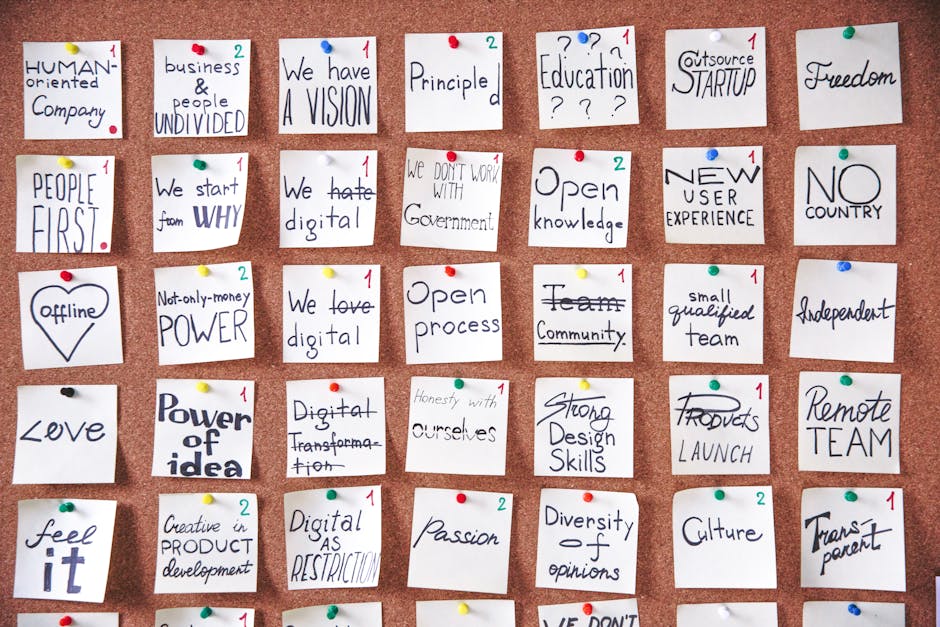
In summary, web application UX design is about crafting a user journey that is smooth, meaningful, and efficient. By focusing on usability, functionality, and design, you can create a web app that not only looks good but also works well for your users.
Improving your web application's UX design doesn't have to mean a complete overhaul. Sometimes, small changes can make a big difference. Here are ten tips to help you improve your web application's UX design.
Understanding your user is the first step. Conduct thorough user research to identify your audience's demographics, interests, and behavior. Ask questions like, "What do users need?" and "How do they interact with similar apps?" This information helps tailor your web app to meet their specific needs.

Have a clear content strategy. Define what information is most important and ensure it aligns with user goals. For example, if you're designing a price comparison app, make sure the comparison feature is easily accessible and straightforward.
Your web app should be mobile-friendly. Ensure it works well across different devices and screen sizes. A responsive design adapts to any device, improving user experience whether they're on a desktop or a smartphone.
Slow loading times can frustrate users. Optimize your web app's performance by caching, minifying code, and compressing images. According to studies, even a one-second delay in page load time can reduce conversions by 7%.
Consistency in design elements like colors, fonts, and navigation helps users feel comfortable and familiar with your app. Use the same styles throughout to create a seamless experience.
Make sure your text is easy to read. Use readable fonts, appropriate font sizes, and the right contrast. This is especially important for users with visual impairments. Tools like Colorsafe can help ensure your color choices are accessible.
Simplify forms and input fields. Minimize the number of required fields and provide clear validation messages. This reduces user errors and makes the process more efficient.
Provide visual feedback for user actions. Use hover effects, animations, and progress indicators to show that the app is processing user inputs. This builds user confidence and improves the overall experience.
Regularly collect feedback from your users. Use surveys, interviews, and feedback tools like Hotjar to understand what works and what doesn't. Implementing user suggestions can lead to significant improvements.
Keep an eye on your competitors and continuously analyze user behavior. Regular audits help you stay updated with trends and ensure your web app meets user expectations. This ongoing process is key to maintaining a high-quality user experience.
By following these tips, you can improve your web application UX design and create a more satisfying experience for your users. Next, let's look at some top examples of modern web application UX design for inspiration.
Understanding your user is the first step. Conduct thorough user research to identify your audience's demographics, interests, and behavior. Ask questions like, "What do users need?" and "How do they interact with similar apps?" This information helps tailor your web app to meet their specific needs.
Demographic Characteristics
Start by identifying basic demographic details: gender, age, profession, family status, and lifestyle. Knowing these characteristics helps you create a more personalized user experience. For example, a study found that 70% of companies delivering top-notch customer experience use customer feedback to refine their demographic targeting.
Interests and Preferences
Build a comprehensive picture of your target audience by understanding their interests and hobbies. This can be done through surveys, social media insights, and even Google Analytics. The more touchpoints you find, the better you can communicate and engage with your users.
Apps They Already Use
Look at the apps your audience is already using. What do these apps have in common? What are people saying in the reviews? For instance, ESPN.com saw a 35% revenue jump after incorporating community suggestions into their homepage redesign. Learning from other apps can provide valuable insights for your own UX improvements.
User Research Tools
Use tools like Dovetail for interviews to get detailed user insights. For surveys, Hotjar and Google Forms are excellent choices. These tools help you gather data at scale, making it easier to understand user needs and preferences.
Persona Creation
Create user personas to represent different segments of your audience. Tools like Google Analytics and UXPressia can help you in this process. Personas help you visualize and empathize with your users, making it easier to design with their needs in mind.
In-house Testing
Finally, use in-house testing tools like FitNesse and Bugwolf to observe how users interact with your app. This helps you identify discrepancies between what users say and what they actually do, allowing you to make necessary adjustments.
By thoroughly knowing your audience, you set a solid foundation for a user-centric web application UX design. Understanding your users' demographics, interests, and behaviors allows you to create an app that truly meets their needs.
Once you know your audience, the next step is to plan and prioritize your content. Effective content strategy is essential for guiding users through your web application effortlessly.
Start by defining a clear content strategy. This involves setting objectives for what you want your content to achieve. Are you aiming to inform, entertain, or convert users? Knowing your goals will help you create content that aligns with your objectives.
Clear Objectives
Set clear objectives for each page of your web application. For instance, if your app is a project management tool, one page might aim to help users track tasks, while another focuses on team communication. Clear objectives ensure that each page serves a specific purpose, making it easier for users to find what they need.
User Goals
Align your content with user goals. Think about what users want to achieve when they visit your web app. Are they looking to complete a task, find information, or make a purchase? By understanding user goals, you can create content that helps them achieve these aims quickly and efficiently.
Example: Trello
Trello, a popular project management app, does this exceptionally well. Each page is designed with a clear objective in mind—whether it's creating a new board, adding tasks, or collaborating with team members. This focus on user goals makes Trello intuitive and easy to use.
Effective content planning involves organizing your content in a way that makes sense to users. Use sitemaps and wireframes to visualize how content will be structured across your web app.
Sitemaps
A sitemap helps you outline the main sections and pages of your web app. This ensures that all necessary content is included and logically arranged. Tools like Slickplan can help you create detailed sitemaps.
Wireframes
Wireframes are blueprints for your web app. They show where content will be placed on each page, helping you plan the layout before you start designing. Tools like Balsamiq are great for creating wireframes.
Not all content is created equal. Prioritize the most important information to ensure users see it first.
Above the Fold
Place critical content "above the fold"—the area visible without scrolling. This ensures that users immediately see the most important information when they land on a page.
Visual Hierarchy
Use visual hierarchy to guide users' attention. Headlines, subheadings, and bullet points can make content easier to scan. For example, Mailchimp uses a clear visual hierarchy to make its interface user-friendly.
Whitespace
Don't underestimate the power of whitespace. It makes your content more readable and less overwhelming. According to a study by Canva, adding whitespace can improve comprehension by up to 20%.
By planning and prioritizing your content effectively, you can create a web application that is not only visually appealing but also highly functional. This sets the stage for a seamless user experience, making it easier for users to achieve their goals.
Next, we’ll discuss how to implement responsive design to ensure your web app works well on all devices.
A responsive design is crucial for any web application. With more than 50% of web traffic coming from mobile devices, your web app must be mobile-friendly and work seamlessly across various devices.
A mobile-friendly design ensures your web app is easy to use on smartphones and tablets. This involves making sure all elements, like buttons and text, are appropriately sized and easily accessible.
Key Tips for Mobile-Friendly Design:
Locate Buttons Centrally: Place important buttons, especially Call-To-Actions (CTAs), in the middle of the screen. This makes them easy to reach with one hand.
One-Click Actions: Allow users to perform actions with a single click. This is important as most users operate their phones with one hand.
Screen Modes: Ensure information is fully displayed in both vertical and horizontal modes. This improves readability and user experience.
Your web app should provide a consistent experience across different devices, such as desktops, tablets, and smartphones. This is known as cross-device compatibility.
How to Achieve Cross-Device Compatibility:
Flexible Grids and Layouts: Use flexible grids to create layouts that adapt to different screen sizes. This ensures your web app looks good on any device.
Media Queries: Implement media queries to apply different styles based on the device type, screen size, and orientation. This helps tailor the user experience for each device.
A responsive UI automatically adjusts the layout, content, and functionality of your web app based on the user's device and viewport size.
Techniques for Building a Responsive UI:
Use Media Queries: Media queries allow you to apply different layouts and styles depending on the user's device. For example, you can use a different font size for mobile devices to improve readability.
Flexible Images and Media: Ensure that images and videos scale correctly on different devices. This can be achieved using CSS techniques like max-width: 100%.
Viewport Meta Tag: Include the viewport meta tag in your HTML to control the layout on mobile browsers. This helps ensure your web app displays correctly on all devices.
Example: Facebook
Facebook is a great example of a web app that excels in responsive design. Whether you're using it on a desktop, tablet, or smartphone, the interface adjusts seamlessly to provide a consistent and user-friendly experience.
By implementing a responsive design, you ensure that your web application is accessible and user-friendly on all devices. This not only improves the user experience but also helps in retaining users and reducing bounce rates.
Next, we’ll explore how to optimize page load speed to improve your web app's performance.
In today's world, users expect web applications to load quickly. Slow page load times can frustrate users and lead to higher bounce rates. Here are some key strategies to optimize your web app's page load speed.
Performance is crucial for user satisfaction. A fast-loading web app keeps users engaged and reduces the likelihood of them leaving your site. Studies show that even a one-second delay in page load time can lead to a 7% reduction in conversions.
Key Performance Tips:
Caching stores copies of your web app's files in a user's browser. This means that when they return to your site, the browser can load the cached files instead of downloading them again.
Effective Caching Strategies:
Minification involves removing unnecessary characters from your code, such as spaces, comments, and line breaks. This reduces the file size and speeds up load times.
How to Minify Your Code:
LinkedIn is an excellent example of a web app that has optimized its page load speed. By using techniques like image optimization, caching, and minification, LinkedIn ensures a fast and seamless experience for its users.
By focusing on performance, caching, and minification, you can significantly improve your web application's load speed. This not only improves user satisfaction but also boosts engagement and conversion rates.
Next, we’ll discuss the importance of design consistency to ensure a cohesive and enjoyable user experience.
Design consistency is crucial for a seamless and enjoyable user experience in web application UX design. A consistent design helps users steer your app with ease and ensures that all elements feel like part of a cohesive whole. Let's explore the key aspects of achieving design consistency: visual unity, Gestalt principles, and brand consistency.
Visual unity means that all design elements support the same visual theme. It’s about making sure everything on the screen looks like it belongs together. For example, using a unified color scheme, typography, and button styles across your app can help achieve visual unity.
Example: Intercom's recent design update, despite mixed reviews, is praised for its visual consistency. They use a cohesive color palette and consistent typography, making the user experience predictable and enjoyable.
The Gestalt principles of visual perception are essential tools for creating a unified design. These principles are based on the human tendency to see things in groups and patterns. Here are the most potent Gestalt principles:
Example: ESPN.com saw a 35% revenue increase after incorporating community feedback into their design, which included applying these Gestalt principles to improve visual unity and user experience.
Brand consistency ensures that your web app reflects your brand's identity. This involves using your brand's colors, fonts, and logos consistently across all pages and elements. Consistent branding not only builds trust but also makes your app memorable.
Example: Mailchimp excels in brand consistency. Their playful design, consistent use of colors, and unique illustrations make the user experience enjoyable and distinctly "Mailchimp."
Unified Color Scheme: Use a consistent color palette throughout your app.
Typography: Stick to one or two fonts and use them consistently for headings, body text, and buttons.
Visual Style: Maintain a consistent visual style for icons, buttons, and other UI elements.
Case Study: Upfront Operations
A client of Upfront Operations, Plaid Pony, saw significant improvements in their online presence by redesigning their website with a focus on design consistency. This included using a unified color scheme and consistent typography, which liftd their brand and improved user experience.
By ensuring design consistency through visual unity, Gestalt principles, and brand consistency, you can create a cohesive and enjoyable user experience. Next, we’ll explore how to prioritize readability and accessibility in your web application design.
Prioritizing readability and accessibility in your web application UX design ensures that your app is usable by a broader audience, including those with disabilities. Let's look at some key elements to keep in mind:
White space (also known as negative space) refers to the empty areas around elements in your design. It doesn't have to be white; it can be any color. White space improves readability by reducing clutter and helping users focus on the content.
Techniques to Use White Space:- Increase line space: Improves readability, especially on mobile.- Increase paragraph space: Makes text easier to read and understand.- Group related items: Use white space to create visual groups, making it easier for users to steer.
Example: Buffer uses white space effectively to create a clean and intuitive interface, making it easier for users to find and focus on the content they need.
Contrast is crucial for readability, especially for users with visual impairments like color blindness. High contrast between text and background makes your content easier to read.
Tips for Using Contrast:- Background colors: Use muted colors for backgrounds to make text stand out.- Text links: Blue is a common color for links, making them easily recognizable.- Warnings or errors: Use red for warnings or errors to grab attention.- CTAs: Use a contrasting color for Call-To-Action buttons to make them stand out.
Example: Colorsafe and Contrast are tools that can help you check the sufficiency of the colors you use, ensuring they are accessible to all users.
Font size is another critical factor in readability. Small fonts can be hard to read, especially on mobile devices. Ensure your text is large enough to be easily readable.
Best Practices for Font Size:- Readable fonts: Choose fonts that are easy to read.- Appropriate sizes: Use larger font sizes for headings and slightly smaller ones for body text.- Responsive typography: Ensure font sizes adjust based on the device screen size.
Example: Notion uses a variety of font sizes and styles to create a hierarchy of information, making it easier for users to steer and understand the content.
Color-blind accessibility ensures that users with color vision deficiencies can still use your app effectively. About 8% of men and 0.5% of women worldwide are color-blind, making this an important consideration.
Strategies for Color-Blind Accessibility:- Avoid relying solely on color: Use text or icons in addition to color to convey information.- Test for color blindness: Use tools like Color Oracle to simulate how your app looks to color-blind users.- Use patterns and textures: These can help differentiate elements that might otherwise appear similar in color.
Example: Mailchimp ensures color-blind accessibility by using high contrast and not relying solely on color to convey important information.
By focusing on white space, contrast, font size, and color-blind accessibility, you can make your web application more readable and accessible to a broader audience. Next, we'll discuss how to streamline user inputs to improve the user experience.
Streamlining user inputs in your web application UX design can significantly improve user satisfaction. Simplified forms and input fields make tasks quicker and reduce the chance of errors.
Forms are often a critical part of web applications. Whether it’s for signing up, logging in, or making a purchase, well-designed forms can make a big difference.
Key Elements of Form Design:- Minimal Required Fields: Only ask for essential information. Every additional field can increase the likelihood of users abandoning the form.- Logical Flow: Arrange fields in a logical order that matches the user's mental model. For example, ask for the first name before the last name.- Clear Labels: Use descriptive labels for each field to avoid confusion.
Example: Intercom uses simple and intuitive forms, which makes it easy for users to sign up or log in quickly.
Input fields should be user-friendly and intuitive. Here are some tips to make them more effective:
Best Practices for Input Fields:- Placeholder Text: Use placeholder text to give users a hint about what to enter in each field.- Field Validation: Provide real-time validation to help users correct errors as they type.- Auto-complete: Use auto-complete to speed up data entry for repetitive or predictable inputs.
Example: Netlify uses auto-complete and real-time validation to streamline user inputs, making the process fast and error-free.
Providing feedback is crucial for guiding users through forms and input fields. It helps users understand what they did right or wrong and how to proceed.
Ways to Provide User Feedback:- Validation Messages: Show clear and concise messages when users make errors.- Success Indicators: Use visual cues like checkmarks to indicate successful inputs.- Progress Indicators: For multi-step forms, show a progress bar to let users know how much is left.
Example: Hotjar uses visual feedback effectively, providing users with immediate confirmation of their actions, which builds confidence and improves the overall experience.
Statistics: According to research, forms with fewer fields have a 20% higher conversion rate. Additionally, clear validation messages can reduce form abandonment by up to 22%.
By focusing on form design, input fields, and user feedback, you can make user inputs in your web application more efficient and enjoyable. This, in turn, improves the overall user experience. Next, we'll dig into the importance of visual feedback and interactivity in UX design.
Visual feedback and interactivity play a crucial role in enhancing web application UX design. They provide users with immediate confirmation of their actions and keep them engaged, even during loading times.
Loading states are inevitable in web applications. How you handle them can make a big difference in user experience. Instead of showing a static spinner, which focuses attention on the wait, consider using more engaging methods.
Skeleton Screens:
Skeleton screens are blank versions of pages where content is gradually loaded. This method shifts the focus from waiting to progress.
Example: Companies like Facebook and LinkedIn use skeleton screens to improve perceived performance. Users feel the app is faster because they can anticipate the content.
Progress indicators are another essential tool. They inform users about the status of ongoing tasks, reducing uncertainty and frustration.
Types of Progress Indicators:- Linear Progress Bars: Show the completion percentage.- Circular Progress Indicators: Often used for short tasks.- Step Indicators: Useful for multi-step processes.
Example: Slack uses step indicators during the account setup process, making it clear how many steps are left.
Interactive elements make your application more engaging and intuitive. They provide immediate feedback, making users feel in control.
Effective Interactive Elements:- Hover Effects: Change the appearance of elements when hovered over.- Click Animations: Provide visual feedback when buttons or links are clicked.- Transitions: Smooth transitions between states improve the experience.
Example: Intercom uses hover effects and click animations to create a seamless and interactive user experience.
Statistics: Research shows that applications with effective visual feedback can improve user satisfaction by up to 30%. Moreover, skeleton screens can reduce perceived loading time by up to 50%.
By incorporating engaging loading states, clear progress indicators, and interactive elements, you can significantly improve the user experience of your web application. Next, we’ll explore the importance of gathering user feedback.
Gathering user feedback is crucial for improving web application UX design. It helps you understand what users think, want, and feel about your app. This section will explore various methods to collect valuable feedback.
Surveys are a straightforward way to gather user opinions at scale. They can be integrated directly into your web app or sent via email.
Tools:- Hotjar Surveys: Allows you to create and distribute surveys within your app.- Google Forms: Free and easy to use for gathering user feedback.
Example: ESPN.com saw a 35% revenue increase after incorporating community suggestions into their homepage redesign.
Interviews provide detailed insights into user attitudes, desires, and experiences. They are more personal and can uncover deeper issues than surveys.
Tools:- Dovetail: Excellent for organizing and analyzing interview data.
Example: Direct interviews helped a lawn care business modernize its marketing strategies, leading to unique market leadership in their area.
Feedback tools allow users to share their thoughts in real-time while using your app. This immediate feedback can be invaluable for quick fixes and ongoing improvements.
Tools:- Hotjar Feedback: Users can leave comments on specific elements of your web app.- Survicate: Offers detailed reports and filters for in-depth analysis.
Example: One satisfied customer can lead to nine referrals, making real-time feedback an essential tool for growth.
Hotjar's Impact: Using Hotjar's Feedback and Survey tools can help you find which parts of your web app are successful and which need improvement. For instance, users might find navigation confusing or wish for easier ways to return to previous screens. Addressing these issues can significantly improve your UX design.
Statistics:- 70% of companies that excel in customer experience use customer feedback.- It is 6-7X more expensive to attract new customers than to keep existing ones.
Once you gather feedback, analyze it to identify common themes and actionable items. Prioritize changes that will have the most significant impact on user satisfaction and retention.
Example: If 70% of respondents find navigation difficult, consider adding a search feature or improving the menu layout.
Quote: "Listening to your users is the only way to know how they truly feel about your product."
By actively gathering and implementing user feedback, you can continuously improve your web application UX design, ensuring it meets user needs and expectations.
Next, we’ll discuss the importance of conducting regular audits to keep your web app optimized and user-friendly.
Conducting regular audits is crucial for maintaining and improving web application UX design. Audits help you stay ahead of competitors, understand user behavior, and ensure continuous improvement. Let's explore how you can effectively conduct these audits.
Understanding what your competitors are doing can provide valuable insights. Analyze their web applications to identify strengths and weaknesses. This can help you spot trends and opportunities for differentiation.
Steps:1. Identify Competitors: List your main competitors.2. Evaluate Their UX: Look at their design, navigation, and user feedback.3. Find Gaps: Determine what they are doing well and where they fall short.
Example: A lawn care business modernized its marketing strategies by learning from competitors, leading to unique market leadership in their area.
Analyzing user behavior helps you understand how users interact with your web app. This information is crucial for identifying pain points and areas for improvement.
Tools:- Hotjar Heatmaps: Visualize where users click, move, and scroll.- Google Analytics: Track user flow, bounce rates, and session duration.
Example: ESPN.com saw a 35% revenue increase after incorporating community suggestions into their homepage redesign.
The goal of regular audits is continuous improvement. Use the insights from competitor analysis and user behavior to make informed decisions.
Steps:1. Gather Data: Use tools like Hotjar and Google Analytics.2. Analyze Results: Look for common issues and areas for improvement.3. Implement Changes: Prioritize and make necessary updates.
Example: If users frequently drop off during a specific process, consider redesigning that part of the user journey to be more intuitive.
Quote: "It's better to do the extra legwork and change multiple components to maintain coherence in the user journey than it is to ignore an element that isn’t working and end up with frustrated users."
By conducting regular audits, you can keep your web application optimized and user-friendly, ensuring it meets the evolving needs and expectations of your users.
Next, we’ll explore some top examples of modern web application UX design to inspire your own improvements.
Mailchimp stands out with its clean interface and playful design. This email marketing platform offers a consistent and delightful user experience.
Design: ❤️❤️❤️❤️
Usability: 😃😃😃😃
Creativity: 🌟🌟🌟
Netlify simplifies complex processes with its user-friendly design. Hosting and serverless backend solutions for static websites have never been easier.
Design: ❤️❤️❤️❤️❤️
Usability: 😃😃😃😃😃
Creativity: 🌟🌟🌟
Notion is a minimalist productivity tool that offers a blank canvas for users to create without distractions.
Design: ❤️❤️❤️❤️
Usability: 😃😃😃
Creativity: 🌟🌟🌟🌟🌟
Buffer excels in social media management with its clean UI and effective use of whitespace.
Design: ❤️❤️❤️
Usability: 😃😃😃😃
Creativity: 🌟🌟🌟
Intercom offers a suite of messaging-first products with a focus on efficient layout and simplified navigation.
Design: ❤️❤️❤️
Usability: 😃😃😃😃
Creativity: 🌟🌟
These examples show that web application UX design is all about making the user experience smooth, intuitive, and enjoyable. By learning from these top designs, you can improve your own web application and meet user expectations.
Next, we'll answer some frequently asked questions about web application UX design.
Mailchimp stands out with its clean interface, playful design, and consistent user experience. This email marketing platform has evolved over the years to become more than just an email service—it’s now a comprehensive marketing tool for startups and small businesses.
Mailchimp’s interface is a textbook example of simplicity and effectiveness. The layout is intuitive, making it easy for users to steer and accomplish tasks without confusion. The use of whitespace ensures that the interface doesn't feel cluttered, allowing users to focus on their primary tasks.
"Mailchimp’s web application design is the best on our list and scored maximum points across the board. The web app is a joy to use and the web application design is an inspiration for the team at Budibase." — Budibase
The playful design elements of Mailchimp are what make it stand out. The platform uses whimsical illustrations and friendly language to keep users engaged. For instance, the Cooper font and playful animations add a touch of fun to the user experience, making the platform feel less like a tool and more like a creative space.
Consistency is key to Mailchimp’s user experience. The platform maintains a uniform design language across different sections, ensuring that users don’t feel lost as they steer. Structural elements like the logo, color palette, and typography remain consistent, providing a cohesive experience.
"Recently, the Mailchimp UI has become more playful, introducing a cleaner interface with expressive fonts (we love the Cooper font!) and playful illustrations." — Budibase
Mailchimp’s commitment to a clean, playful, and consistent user experience makes it a top example of modern web application UX design. By focusing on these elements, Mailchimp ensures that its users have an enjoyable and efficient experience, making it a valuable tool for businesses.
Next, we'll answer some frequently asked questions about web application UX design.
Netlify is a standout example of efficient and user-friendly web application UX design. This platform simplifies the process of hosting and managing static websites, making it accessible even to those who aren’t tech-savvy.
Netlify excels in providing simple and intuitive navigation. The platform uses a primary top navigation bar and a secondary left-side panel. This layout makes it easy for users to find what they need without feeling overwhelmed.
"Within the first 2 minutes of using Netlify, I was in shock. How could this painstaking process, which I frequently fretted upon, be so easy?" — Budibase
Netlify's user-friendly design is one of its strongest points. The platform guides users through every step, ensuring even beginners can deploy websites with ease. The clear explanations and well-structured interface make users feel comfortable and in control.
Efficiency is at the heart of Netlify’s design. The platform presents information only when it’s needed, avoiding clutter and confusion. This approach not only makes the UI visually appealing but also improves usability.
"Every screen/feature is clearly explained and beautifully structured. Their tables, fonts, and navigation are beautiful to look at and simple to use." — Budibase
Netlify’s focus on simple navigation, user-friendliness, and efficient design sets it apart as a top example of modern web application UX design. By prioritizing these elements, Netlify ensures a seamless and enjoyable user experience, making it a valuable tool for developers.
Next, we'll explore another example of excellent web application UX design: Notion.
Notion is a prime example of exceptional web application UX design. It stands out with its minimalist design, extensive user customization options, and impressive performance.
Notion’s minimalist design is striking yet functional. The interface is clean, with plenty of white space and a simple color scheme. This design choice reduces visual clutter and helps users focus on their tasks.
"Notion's interface is a breath of fresh air. It’s clean, intuitive, and doesn’t distract you from your work." — Budibase
One of Notion’s standout features is its user customization. Users can create and organize their workspace to suit their needs. From custom templates to personalized dashboards, Notion allows for a high degree of flexibility.
This level of customization ensures that users can tailor the app to their specific workflow, enhancing productivity and satisfaction.
Performance is another area where Notion excels. The web app is responsive and fast, ensuring that users don’t experience lag or delays. This is crucial for maintaining a smooth and efficient user experience.
"Notion’s performance is top-notch. Pages load quickly, and there’s never any lag, even with complex setups." — Budibase
Notion’s minimalist design, extensive customization options, and strong performance make it a standout in web application UX design. By focusing on these elements, Notion ensures a seamless and enjoyable user experience, making it a valuable tool for users across various industries.
Next, we'll explore another example of excellent web application UX design: Buffer.
Buffer is a fantastic example of modern web application UX design. It excels with its clean UI, effective use of whitespace, and intuitive navigation.
Buffer's UI is incredibly clean. The interface is free of unnecessary elements, making it easy for users to find what they need quickly. The design is simple yet effective, allowing users to focus on their tasks without distraction.
"Buffer's interface is a joy to use. It's clean, straightforward, and gets out of your way." — Budibase
Whitespace is one of Buffer's strongest design features. By using ample whitespace, Buffer ensures that the interface doesn't feel crowded or overwhelming. This design choice improves readability and allows users to process information more easily.
Buffer's navigation is intuitive and user-friendly. The app uses a primary top navigation bar and a secondary left navigation panel. This dual navigation system makes it easy for users to switch between different products and functionalities.
"Navigating Buffer is a breeze. The dual navigation system is well-thought-out and user-friendly." — Budibase
Buffer's clean UI, effective use of whitespace, and intuitive navigation make it a standout in web application UX design. These elements work together to provide a seamless and enjoyable user experience, making Buffer a valuable tool for social media management.
Next, we'll take a look at another excellent example of web application UX design: Intercom.
Intercom is a stellar example of effective web application UX design. It shines with its efficient layout, simplified navigation, and calming interface.
Intercom's layout is incredibly efficient. The design minimizes clutter and maximizes usability by strategically placing elements where users expect to find them. This thoughtful arrangement helps users complete their tasks quickly and effortlessly.
"Intercom's layout is both efficient and user-friendly. It simplifies complex tasks and makes navigation a breeze." — Budibase
Intercom excels in simplified navigation. The app features a clean, straightforward navigation system that allows users to find what they need without hassle. The old UI felt cluttered, but the new design solves this issue by presenting a cleaner, more organized interface.
"Simplified navigation is one of Intercom's strongest features. It's intuitive and easy to use, making the user experience much smoother." — Budibase
Intercom's interface is designed to be calming and inviting. The use of muted background colors, ample whitespace, and strategic color contrasts creates a soothing environment for users. This is particularly important for users who spend long hours on the platform.
"The calming interface of Intercom is a game-changer. It makes using the app a pleasant experience, even during long sessions." — Budibase
Intercom's efficient layout, simplified navigation, and calming interface make it a top choice for modern web application UX design. These elements work together to create a user-friendly experience that keeps users coming back.
Next, let's explore another excellent example of web application UX design: Notion.
User Experience (UX) in web design is all about creating meaningful and enjoyable experiences for users as they steer through a web application. It involves understanding the user journey, which is the path users take to achieve their goals on your site.
Designing the User Interface (UI) for a web application involves several key steps:
Gather data on their needs and preferences using tools like Hotjar.
Content Planning:
Prioritize content based on user goals.
Responsive Design:
Use flexible layouts and media queries to adapt to different screen sizes.
Optimize Page Load Speed:
Use techniques like caching and image optimization.
Design Consistency:
Use consistent colors, fonts, and button styles.
Readability:
Ensure good contrast between text and background.
User Inputs:
Minimize the number of required fields and provide clear validation messages.
Visual Feedback:
UX in app design focuses on the overall experience users have while interacting with a mobile application. It includes the following elements:
Optimize for touch interactions and small screens.
Content:
Provide valuable and relevant content to keep users engaged.
Sound Design:
Use sound effects to provide feedback and improve the experience without being intrusive.
Interactions:
By focusing on these aspects, you can create a web application that not only meets user needs but also provides a delightful and efficient user experience.
User Experience (UX) design is not just a buzzword; it's a critical element that can make or break your web application. A well-designed UX can significantly boost user satisfaction and conversion rates. Studies show that a well-crafted UI can raise conversion rates by up to 200%, while an improved UX can boost them by up to 400%.
Continuous improvement is key. The digital landscape is ever-changing, and so are user expectations. Periodic audits, user feedback, and competitor analysis are essential to keep your web app relevant and user-friendly. Implementing changes based on these insights ensures that your app evolves with your users' needs.
At Upfront Operations, we specialize in optimizing your sales processes, including CRM management, lead nurturing, and pipeline management. Our on-demand, fractional sales operations experts go beyond traditional agencies and freelance platforms to help you close deals faster and scale confidently.
Ready to boost your web application's UX design? Contact us today to see how we can transform your user experience and drive your business forward.
By focusing on user satisfaction and continuous improvement, you can create a web application that not only meets but exceeds user expectations. This commitment to excellence will not only improve your brand's reputation but also contribute to long-term success.